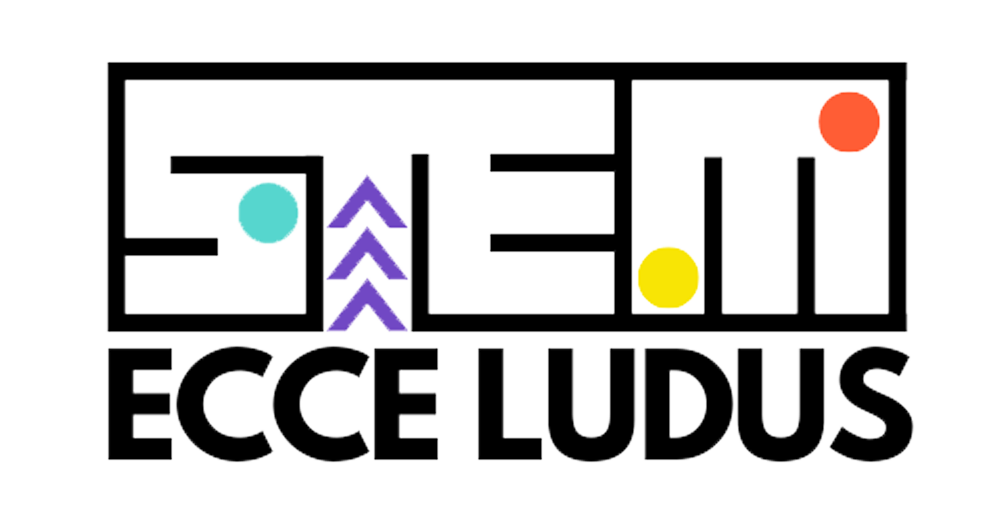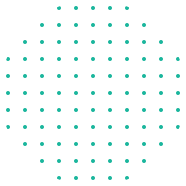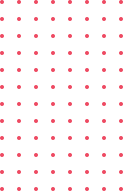As part of the ECCE LUDUS project, there is the edutainment tool, a digital tool that allows educators and young people to design, host and play escape rooms on various topics, with emphasis on STEAM related subjects.
In this article we are exploring more closely what is possible from the player side.
Where to access the tool: https://ecceludus.eu/edutainment-tool-game/
To play the escape rooms, go under the section “Play Games” and click to download the game. After downloading, click the .exe file that you downloaded and the game will start.
Under the same section you can also find two tutorial videos: one on how to play the escape rooms in single player mode and one on how to play it in multi-player mode.
Please be aware to play an escape room the original creator has to “host” the escape room to make it accessible and share the escape room name with you, so you can enter the correct room.
Once you are in the room, you can go ahead and move around. There are instruction buttons in the game interface to allow for more information on how to navigate and move in the game.
You can access the quizzes in the rooms and will automatically be transferred to the next room, once one is solved, or the game will finish, once you solved every puzzle in every room.
There can be hints hidden all around the rooms to solve the puzzles and we invite you to explore and discover the possibilities of the games.
There is also one example escape room in VR on the website under the same link as before. In case you have VR glasses and would like to try it out, the files for different ways of installation can be found on the website.
The VR escape room eases navigation and movement in the room and makes the escape room even more fun and interactive to explore.
Have fun playing and discover the possibilities of educational escape rooms!